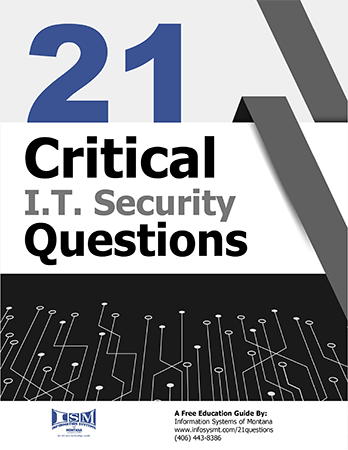As the End of Life (EOL) date for Windows 10 approaches in October 2025, the urgency to upgrade to Windows 11 cannot be overstated. Businesses that delay this critical transition risk facing significant security vulnerabilities, compliance issues, and operational disruptions. In this blog post, we'll delve into the pressing reasons why upgrading to Windows 11 should be a top priority and provide actionable steps to ensure a smooth transition.
Understanding the EOL Date: The EOL date for Windows 10 marks the end of official support from Microsoft. After October 2025, Windows 10 will no longer receive security updates, patches, or technical support. This means that any vulnerabilities discovered after this date will not be addressed, leaving your systems exposed to potential cyber threats. Additionally, software and hardware compatibility issues may arise as vendors shift their focus to supporting Windows 11.
The Importance of Early Planning: Starting your upgrade planning early offers several advantages:
- Minimized Disruption: By planning ahead, you can schedule the upgrade during a period of low activity, minimizing disruption to your business operations.
- Thorough Testing: Early planning allows ample time for testing Windows 11 on your existing hardware and software, ensuring compatibility and addressing any issues before the upgrade.
- Employee Training: Providing training for your employees on the new features and interface of Windows 11 can help them adapt quickly and maintain productivity.
Budgeting for the Upgrade: Upgrading to Windows 11 involves several costs that need to be accounted for in your budget:
- Licensing Costs: Depending on your current licensing agreements, there may be costs associated with upgrading to Windows 11.
- Hardware Upgrades: Some older devices may not meet the system requirements for Windows 11, necessitating hardware upgrades or replacements.
- IT Support: Budgeting for IT support during the upgrade process can help ensure a smooth transition and address any technical issues that arise.
- Training Costs: Investing in training for your employees can help them make the most of the new features and improve overall productivity.
Steps to Take Now: To ensure a successful upgrade to Windows 11, consider taking the following steps:
- Assess Your Current Systems: Conduct an inventory of your existing hardware and software to determine compatibility with Windows 11. Identify any devices that may need to be upgraded or replaced.
- Create a Timeline: Develop a timeline for the upgrade process, including key milestones such as testing, employee training, and the actual upgrade.
- Allocate Budget: Allocate funds for the upgrade, taking into account licensing costs, hardware upgrades, IT support, and training.
- Engage with Vendors: Reach out to your software and hardware vendors to ensure compatibility with Windows 11 and obtain any necessary updates or patches.
- Communicate with Employees: Keep your employees informed about the upcoming upgrade and provide training resources to help them prepare.
Get Started Here:
- Complimentary Microsoft Licensing & Workstation Audit: Sign up for a complimentary audit to determine which machines need to be upgraded to accommodate Windows 11.
- Enter to Win a Lenovo Laptop: Participate in our contest for a chance to win a Lenovo Laptop!