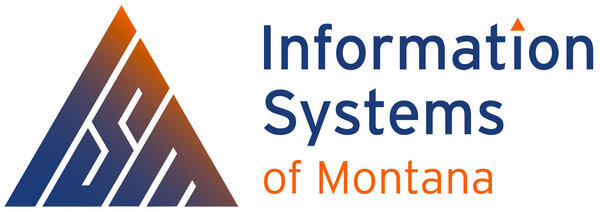As the End of Life (EOL) date for Windows 10 approaches, businesses that delay upgrading to Windows 11 face significant risks. In this blog post, we'll explore the potential consequences of not upgrading, including security vulnerabilities, compliance issues, and compatibility problems. We'll also provide tips on how to mitigate these risks and ensure a smooth transition to Windows 11.
Potential Consequences of Not Upgrading
- Security Vulnerabilities
- Increased Risk of Cyberattacks: Without regular updates and patches, Windows 10 systems become increasingly vulnerable to cyberattacks. Hackers often target outdated software, exploiting known vulnerabilities to gain unauthorized access to sensitive data.
- Data Breaches: Outdated systems are more susceptible to data breaches, which can lead to significant financial and reputational damage.
- Compliance Issues
- Regulatory Non-Compliance: Many industries have strict regulatory requirements for data protection and security. Running an unsupported operating system can lead to non-compliance, resulting in hefty fines and legal repercussions.
- Audit Failures: Businesses may fail security audits, leading to further penalties and loss of trust from clients and partners.
- Compatibility Problems
- Software Incompatibility: As software vendors release new versions of their applications, they may no longer support Windows 10. This can lead to compatibility issues, hindering productivity and causing disruptions in business operations.
- Hardware Limitations: New hardware may not be compatible with Windows 10, limiting your ability to upgrade and improve your IT infrastructure.
Mitigation Tips
To mitigate these risks, businesses should start planning their upgrade to Windows 11 well in advance. Here are some steps to ensure a smooth transition:
- Conduct a Thorough Assessment: Evaluate your current systems to identify any potential compatibility issues and determine the scope of the upgrade.
- Create a Detailed Upgrade Plan: Develop a comprehensive plan that outlines the steps needed to upgrade to Windows 11, including timelines and resource allocation.
- Allocate Necessary Resources: Ensure that you have the necessary budget, personnel, and tools to support the upgrade process.
- Engage with Vendors and IT Professionals: Work closely with software vendors and IT professionals to address any compatibility issues and ensure a seamless transition.
- Test the Upgrade: Before rolling out Windows 11 across your organization, conduct thorough testing to identify and resolve any issues.
- Train Your Team: Provide training and support to your employees to help them adapt to the new operating system and maximize its benefits.
By following these steps, businesses can minimize the risks associated with delaying the Windows 11 upgrade and ensure a smooth and successful transition. Don't wait until it's too late—start planning your upgrade today to protect your business and stay ahead of potential threats. Contact us today to get started!