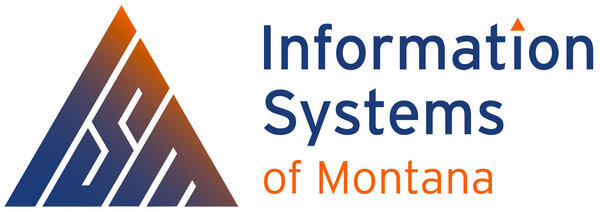The time to upgrade your Windows 10 machine to Windows 11 is now. Windows 11 receives higher scores then Windows 10 in PCMark 10, Geekbench and Photoshop tests, scoring higher in speed, efficiency and a reduction in frustrating slowdowns and crashes. Microsoft has dramatically raised the security baseline for Windows 11 making it the most secure version of Windows ever, using over 8.2 trillion signals from Microsoft’s threat intelligence and input from leading security experts at NSA and UK National Cyber Security Center. As the cyber threat landscape continues to get worse and worse, upgrading to Windows 11 makes more sense now than ever before.
9 Reasons to Upgrade NOW:
- Boost Performance: Improved resource allocation and processer speeds boos performance.
- Enhanced Security: Enhanced security features protecting your digital assets and is now twice as resistant to Malware.
- Improved Interface: A user friendly design makes navigation more consistent, intuitive and productive.
- Cloud Connectivity: M365 seamless connectivity to Microsoft cloud services improves productivity and collaboration.
- Monitor Docking and Multiple Desktops: It’s easier to add, remove, and again add larger external monitors.
- Built-In Generative AI: Microsoft’s Copilot generative AI tool in Windows 11 combines ChatGPT with Bing web-scraping for up-to-minute data. You can change settings, organize windows using Snap Assist and generate images from text prompts.
- Improved Apps: The included apps like the new Media Player and video editor Clipchamp are just two of many improved apps that come with Windows 11.
- Better Snipping Tool: The Windows 11 Snipping Tool continues to improve including the ability to record screen video and redact text from images.
- Customizable Access Widgets: Quick access to news, weather and more is now more customizable.
Preparing For the Upgrade
- Assess Current Systems : Identify devices that meet Windows 11’s more robust hardware requirements-most Windows 10 devices will not, so plan to replace most of those PCs.
- Plan the Upgrade: To greatly reduce productivity disruption for your staff, plan your upgrade. Test a small batch of PCs first to ensure your upgrade plan works before rolling it out to all your PCs.
- A Phased Approach: A structured rollout reduces downtime. Some departments may have more complex PCs or require less downtime. Schedule and plan the upgrade accordingly.
- Training: Train staff with the Windows 11 new features in advance for quicker adoption. You want your staff to fully understand both the changes and the many new features so they can quickly take advantage of the benefits and increase productivity immediately.
- Work with Experts: Engage with an experienced MSP so you have a smoother upgrade. At ISM, we have already upgraded most of our clients and have planned projects for those remaining. The upgrade is not easy, and we already have the expertise and experience required to ensure a smooth upgrade.
What Are You Waiting For?
Why risk productivity disruptions, security risks and higher prices. The increase in US tariffs is raising hardware and software prices by as much as 20 – 40 % by the end of the year. Economic uncertainty, rising PC prices and a rush to buy before the October deadline all signal greatly reduced supplies between now and the end of the year.
If you wish to avoid higher prices and supply delays, you should not wait any longer to upgrade your Windows 10 PC. We are offering a complimentary Windows 10 upgrade assessment, a necessary fist step in your smooth upgrade process.
- Complimentary Microsoft Licensing & Workstation Audit
Identify which devices are ready for Windows 11 and which need to be replaced or upgraded. - Enter to Win a Lenovo Laptop
Participate in our campaign giveaway for a chance to win a brand-new Lenovo device. - Schedule a Free Consultation!
Let our experts help you build a tailored upgrade plan that fits your business needs.