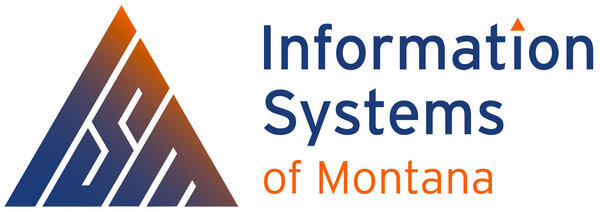Windows 10 End of Life Is Here — Are You Prepared?
Today, October 14, 2025, marks the official end of life for Windows 10.
After a decade of service, Microsoft has officially ended support for one of the most widely used operating systems in history. That means no more security updates, no more feature improvements, and no more official support.
If your organization is still running Windows 10, the time to act isn’t soon — it’s now.
Schedule your Windows Software Assessment with ISM
What Windows 10 End of Life Means
When an operating system reaches end of life, it doesn’t suddenly stop working — but it does stop being safe.
Here’s what changes starting today:
- No Security Updates: New vulnerabilities will go unpatched.
- No Feature or Performance Updates: You’ll miss new capabilities and bug fixes.
- No Microsoft Support: When issues arise, Microsoft will no longer provide assistance.
- Compatibility Problems: New software, drivers, and hardware may not work properly.
In other words, every day you stay on Windows 10 increases your risk of cyberattacks, compliance violations, and costly downtime.
Why This Matters for Businesses
Windows 10 has powered organizations large and small for years — but running unsupported systems can now put your operations in jeopardy.
Here’s what’s at stake:
- Security Exposure: Cybercriminals often target end-of-life systems because they know no new patches are coming.
- Regulatory Risks: Many compliance standards (like HIPAA, PCI, or CJIS) require supported software.
- Rising IT Costs: Older systems are harder to maintain and repair.
- Limited Compatibility: Modern applications are built for Windows 11 and newer hardware.
What was once your workhorse OS is now a liability.
The Path Forward
You have three main options going forward:
- Upgrade to Windows 11
If your hardware meets the requirements (TPM 2.0, Secure Boot, compatible processor), upgrading to Windows 11 ensures continued security, updates, and modern performance. - Replace or Refresh Older Devices
Systems that can’t meet Windows 11 standards may need replacement. Many newer machines are already optimized for Windows 11 and beyond. - Short-Term Security Extensions (ESU)
Microsoft is offering limited paid extended security updates for organizations that need more time — but that’s a temporary bridge, not a long-term solution.
How ISM Can Help
Transitioning from Windows 10 doesn’t have to be stressful. Information Systems of Montana (ISM) offers a Windows Software Assessment that gives you a clear roadmap for your upgrade.
Our process includes:
- Device Inventory: Identify all systems still running Windows 10
- Compatibility Testing: Determine which devices can move to Windows 11
- Upgrade Planning: Build a step-by-step roadmap that minimizes downtime
- Deployment Assistance: We’ll help your organization execute the plan smoothly
With ISM, you’ll move from outdated and at-risk to modern and secure — without disrupting your business.
Don’t Wait Until It’s Too Late
As of today, Windows 10 is no longer supported. That means the longer you wait, the more vulnerable your systems become.
Protect your business, your customers, and your data by upgrading now. Let ISM help you make the transition safely and efficiently.
Information Systems of Montana — empowering your technology for what’s next.